How to Grow Your Email List with Quizzes
Growing my email list has become a big focus this year in my business as I’m aiming to provide more value and build stronger connections with my audience. And since we have some big announcements in 2020, I wanted to ensure that I consistently grow my email list and try different ways to acquire new leads.
And I’ve tried many things, trust me! Some of them flopped, and some have been really successful. But one strategy that really stood out is the one that not only brought new subscribers but also new potential clients.
… and that’s a quiz! So in this blog post, I’m gonna share with you how to create a quiz with Interact to grow your email list and, potentially, book a couple of new clients too!
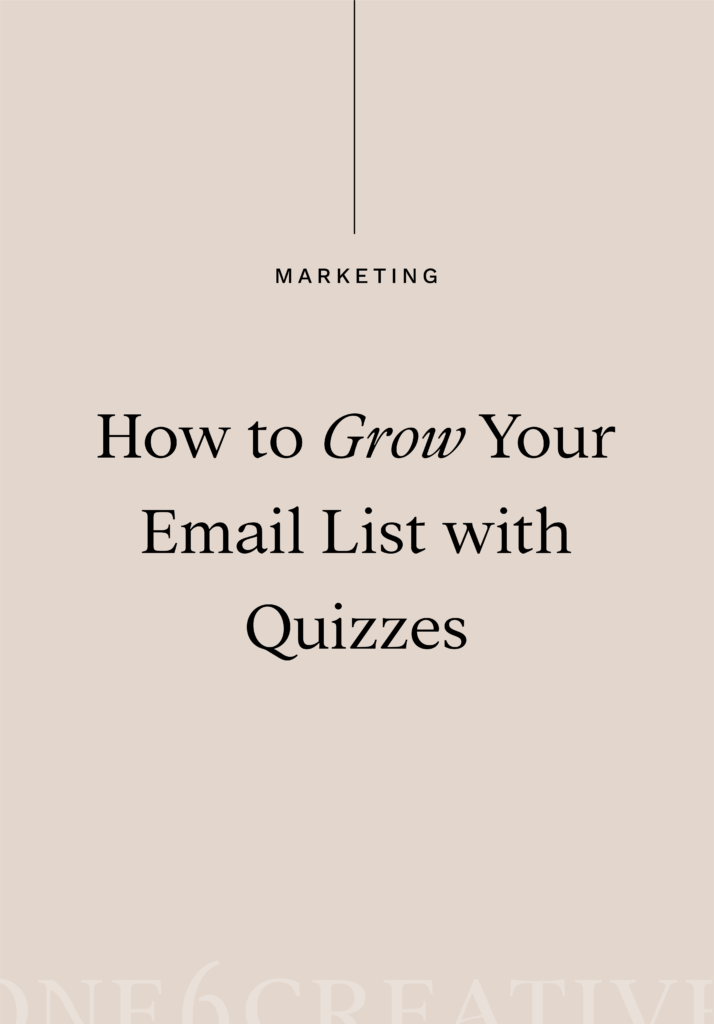
A friendly disclaimer: this post uses affiliate links, which means that I may receive a small commission if you sign up through one of my links. But rest assured that I only and ever share tools and apps that I personally use in my business and absolutely love (and I think so will you!)
Before we dive into the technicalities of building a quiz, let’s take a step back and talk about why should you use quizzes over other opt-ins?
I personally think that you shouldn’t use only one way to grow your email list. But I do believe that quizzes can become your primary way of attracting new subscribers because they’re fun, educational and have the potential to provide tons of extra information about your leads.
Therefore, you can use a quiz as your main lead magnet, but feel free to diversify the different opt-ins you have on your site.
3 reasons why you should create a quiz
1. Quizzes are entertaining and fun for your audience
Remember those cheesy Cosmo quizzes from magazines? I can’t be the only one who luuuuved taking them, right? They were fun! And, although they weren’t always fully reliable (I mean, I’m still waiting to marry Brad Pitt from the “Which celebrity will you marry in the future” Quiz), they were entertaining and we didn’t mind spending 10 minutes to take them.
Your quiz could have the same effect for your audience (just don’t promise them Brad Pitt if you can’t deliver).
2. Quizzes convert like craze
Quizzes are one of the highest converting lead generation strategies. Why? See point number 1! People are much more likely to engage with a quiz than download a PDF that they may (or may not) read later.
3. Quizzes give you much more insight
The best thing about quizzes is that they allow you to gain some deeper insight into your subscribers by segmenting your results. When you have a simple PDF download, all you know is their name, email and the fact that they’re interested in the PDF topic. But with a quiz, you can dive deeper and get more information about each of your leads.
How to create a converting quiz on Interact
Step 1: Decide on your Quiz Title
The very first step is of course deciding what your quiz is going to be about. An easy way to do that is to start from the end: the result. Ask yourself: what do I want to achieve from this quiz?
For me, for example, I wanted to segment my audience and understand where they’re stuck in their business and which of our services would apply best to them. Therefore, I created a quiz called: “How does your brand convert?” and segmented my answers into 3 categories:
- Branding
- Strategy
- Social Media
So what about you? What do you want to achieve from your quiz? And how can you provide value to your audience once the quiz is completed?
Step 2: Setup your Quiz
Now that you know the goal for your quiz, time to set it up in Interact!
I gotta take my hat off here to Interact, because they made it incredibly easy for you to launch your quiz in just a couple of steps with their library of 800+ pre-made quizzes that you use and customise. So if the fear of actually building the quiz is what’s holding you back from creating one – just choose a quiz that aligns best with your industry and topic and get started ASAP!
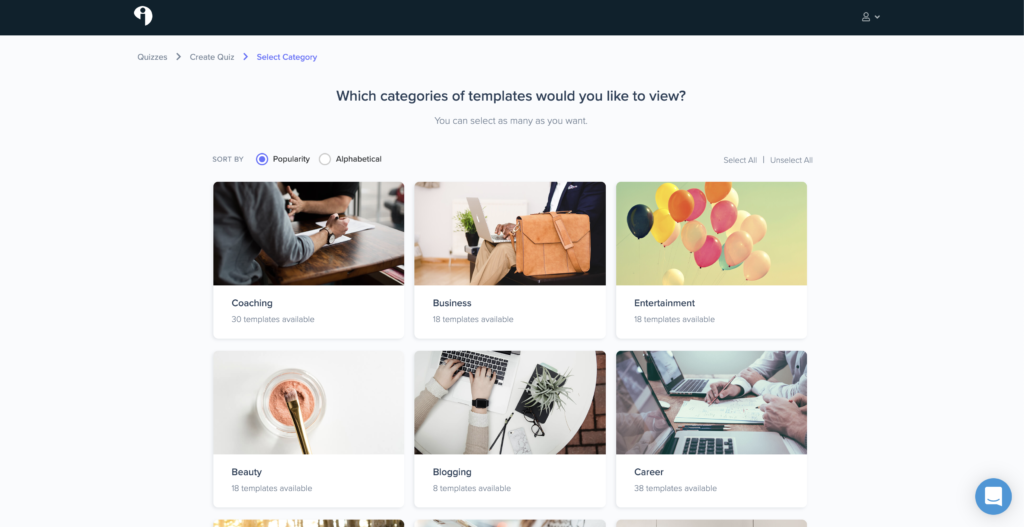
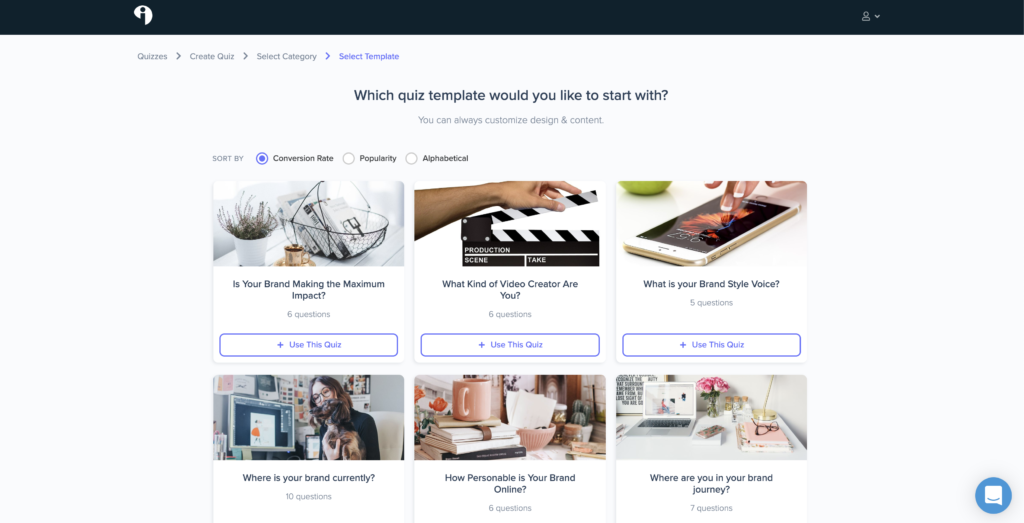
I personally went with a custom quiz but I definitely got inspired by the questions in the templates. You can also select a template and add in more questions that are specific to your business/industry to create a unique quiz for yourself.
Step 3: Brand It
Once you select your template, you will have the option to edit the title, cover image and colours of the quiz to truly make it look aligned with your brand. Below you can see the front of my own quiz and as you can see, we decided to amplify the title of the quiz by using text in the cover image with our own branded font. This is just a preference and you can just as well use text on the top and simple image for your cover if you wish.
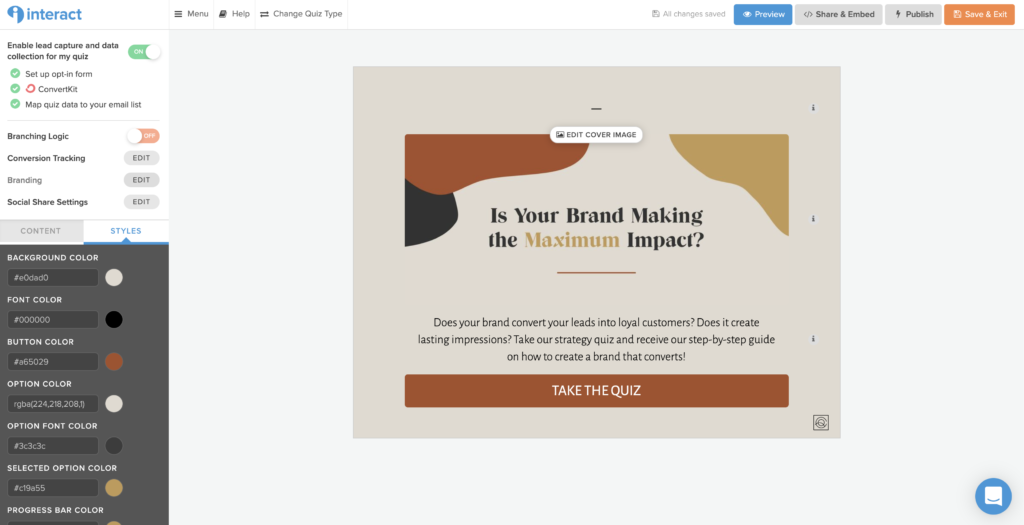
Step 4: Map out the questions/answers
This is probably the most time-consuming step as it will involve some strategic brainstorming! In order to come up with your questions and answers, make sure to always keep your end goal in mind: what results do you want to achieve from this quiz? How will you be segmenting your answers?
I recommend grabbing a pen and paper first to brainstorm all the possible questions and answers. Or if you prefer to brainstorm digitally, you can use a hefty free app called SimpleMind Lite to create a digital mind map (see my own in the screenshot below).
Pro Tip: Try to have 8-10 questions max in your quiz as the longer the quiz the higher the chance that people may drop out.
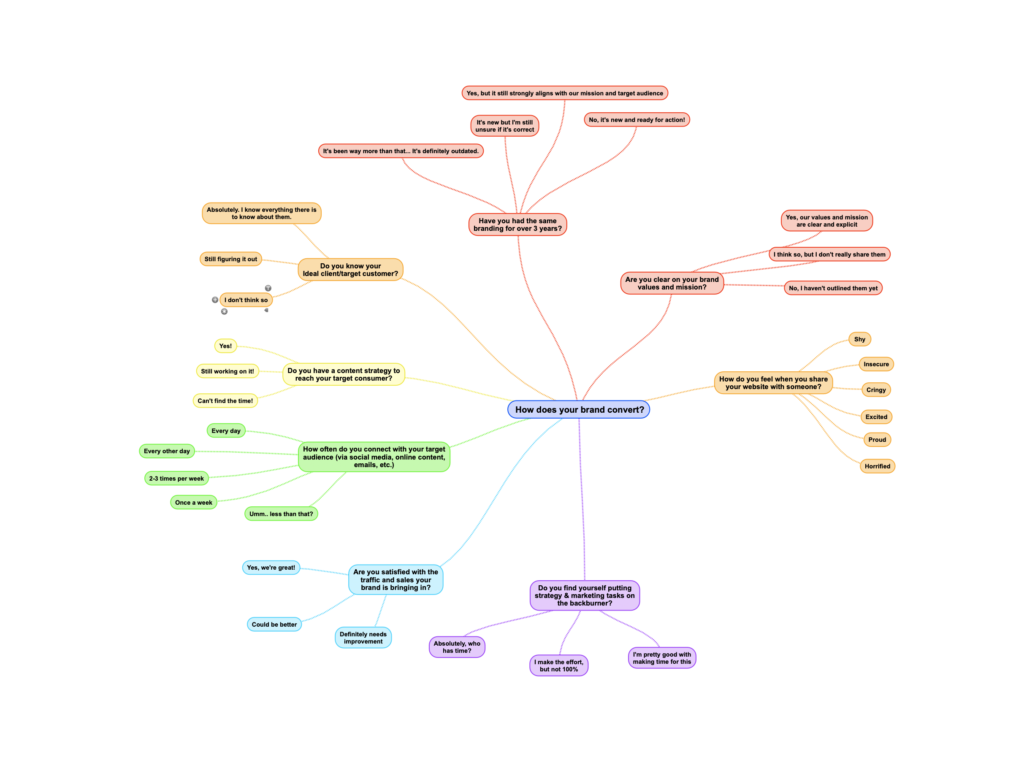
Step 5: Connect your answers to the results
Once you entered all your questions and answers, you will need to connect your answers to the results you have chosen. Based on your results, you may decide to connect your answer to just one result, or connect multiple answers to the same result, as in the screenshot below.
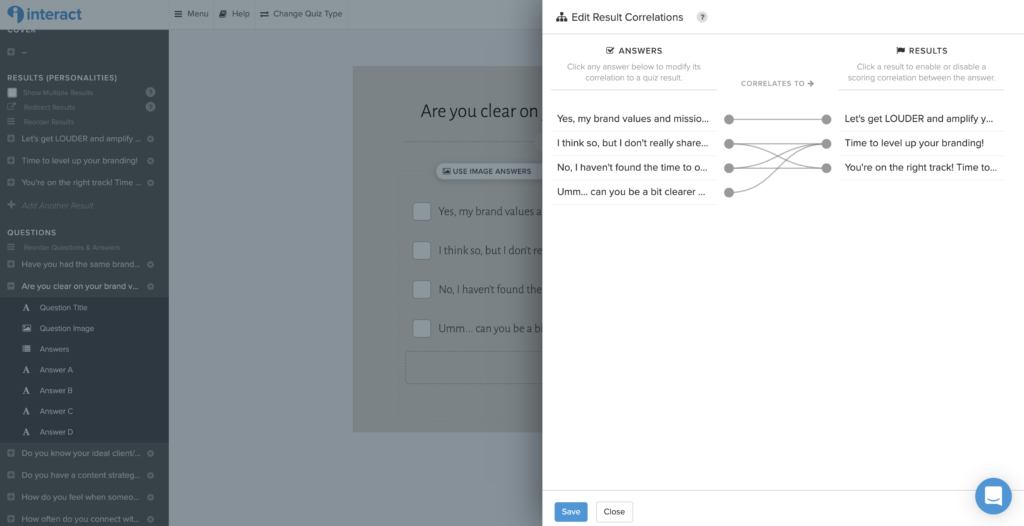
Step 6: Create your results page
The last step before finalising your quiz is to create your results page and decide how you will deliver value to your quiz-taker. There are various ways you can do that:
- Deliver the results on the final results slide of your quiz
- Deliver the results via email (most common)
- Create a separate web page for each of your results
If your primary goal is to grow your email list, then I would, of course, recommend delivering the results via email. But if you would like to take it a step further (like me!) you can also create a separate web page for each of the results to deliver some extra value.
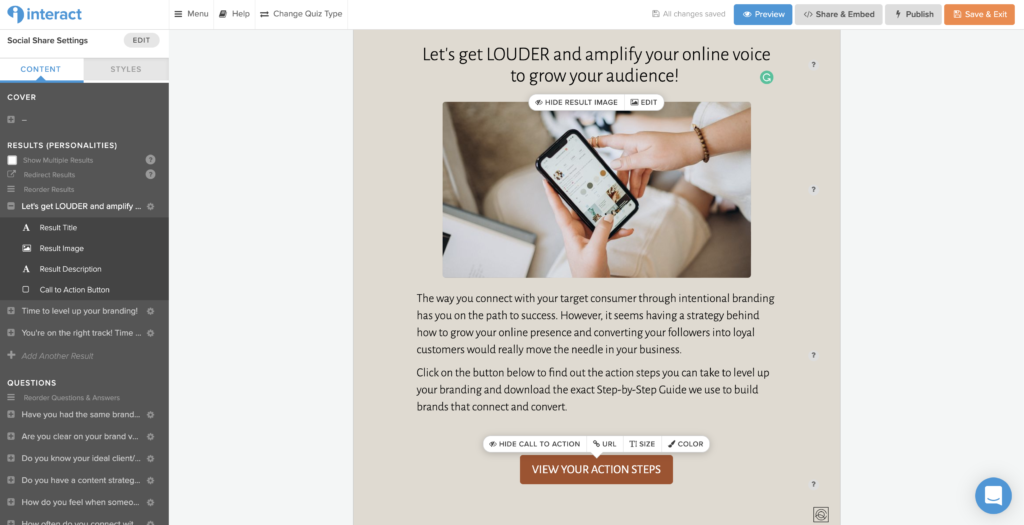
Step 7: Collect your leads
Yay, congrats on creating your quiz! Now let’s connect your quiz with your email marketing so you can collect all the amazing leads coming your way!
There are a number of ways you can collect your leads:
- Connect your email marketing
- Download Excel file
Interact has many integrations (check them out here) and connects seamlessly with all the biggest email marketing platforms out there. In my case, we use Convertkit as I think it’s the best platform for segmentation purposes.
If you don’t find your platform there, then either it’s time to consider a switch for a more robust player or you can also export your leads in CVS format and manually import them into your email marketing platform.
If you’re not sure if you can connect the two platforms, reach out to Interact – they have excellent customer service and are always happy to help.
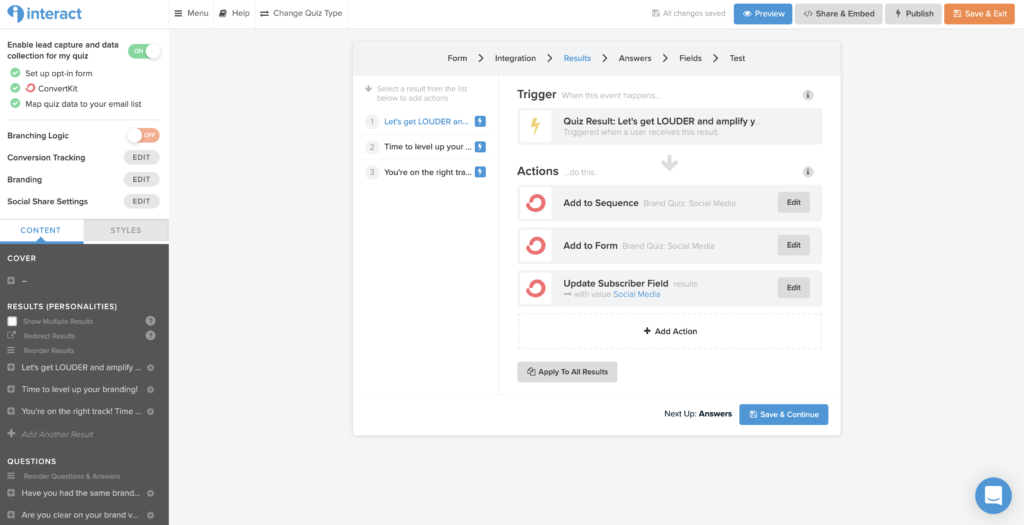
Step 8: Publish Your Quiz
Wowza – ready to publish? Let’s do this!
Once you completed your quiz and connected it with your integration of choice, there are several ways to publish your quiz:
- Embed on your website as a landing page, pop up or announcement bar
- Create a Facebook ad to promote the quiz
- Share as a social media post
- Copy as a direct link
Whichever option you choose make sure you share it and mention it to your audience as much as possible to drive traffic to your quiz.
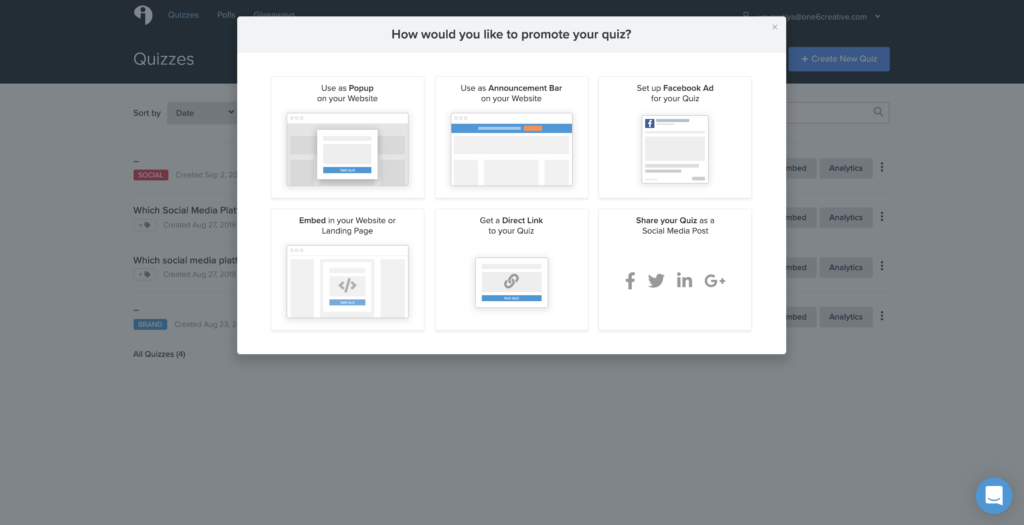
In Conclusion
There are so many different ways to grow your email list but if you’re looking for a way that is guaranteed to bring you more leads – quizzes are the way to go! And Interact is the best platform out there to help you launch your quiz quickly and painlessly.
If you want to learn more about how to build your quiz on Interact, make sure to check out this blog post which takes you through the entire step-by-step process in greater detail. The team at Interact is also incredibly helpful, so feel free to reach out to them if you need some guidance on how to get started.
You can see an example of my quiz below and then start building your own first quiz for free!
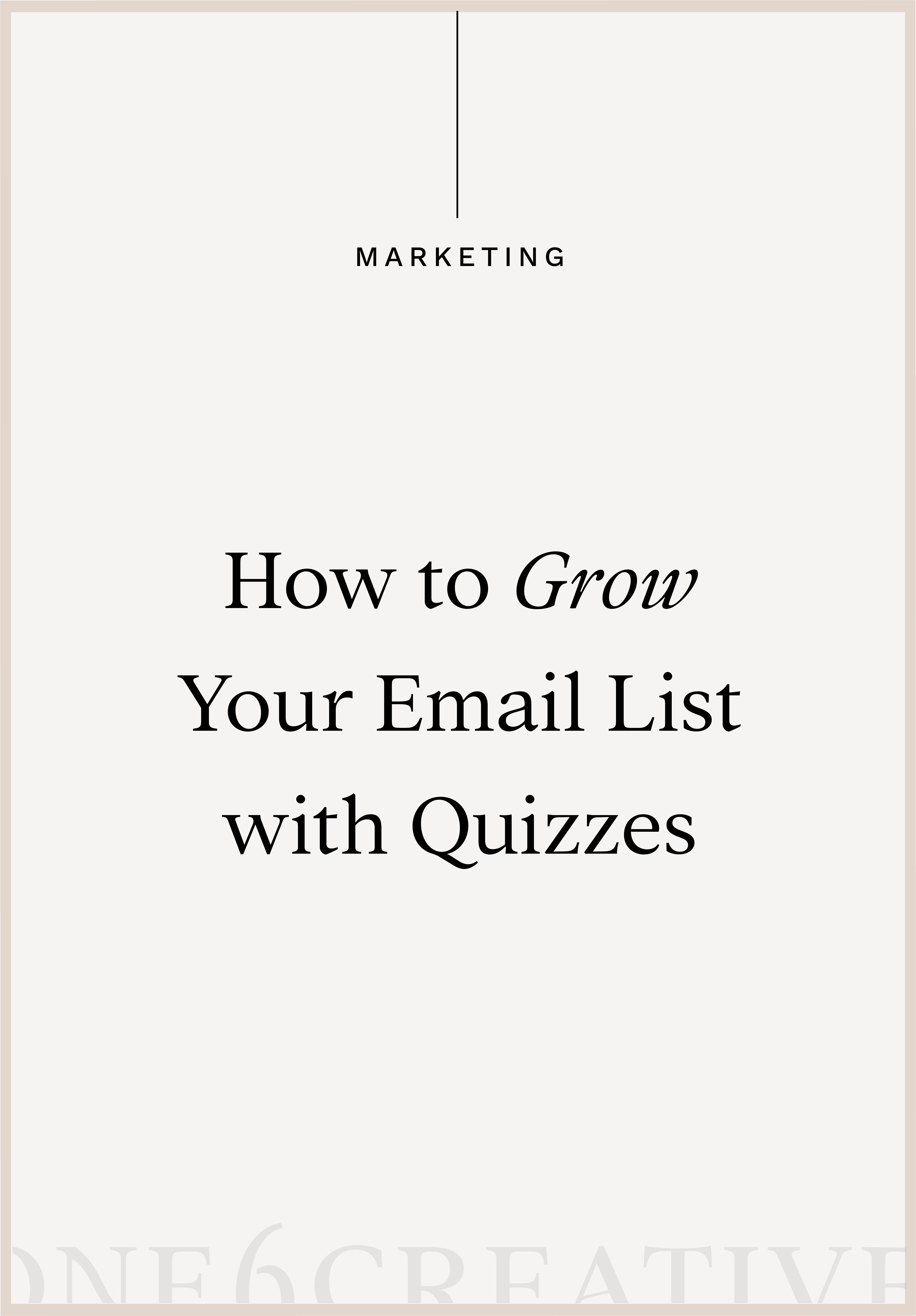
A CORPORATE MARKETING DROPOUT TURNED DESIGNER & EDUCATOR FOR CREATIVES
HI THERE, I'm GIGI
WORK WITH US
About
Services
Contact
DESIGNER ACADEMY
The Academy
Business Templates
The Breakthrough Designer
RESOURCES
Podcast
Tools of the Trade
GET IN TOUCH
Client Application
General Enquiry
2016-2023 One6Creative, All Rights Reserved • Design by One6Creative • Policies
WORK WITH US
About
Services
Contact
FOR DESIGNERS
The Academy
Business Templates
The Breakthrough Designer
RESOURCES
The Podcast
Tools of the Trade
FOR DESIGNERS
GET ON THE BREAKTHROUGH DESIGNER® WAITLIST