Is AI Taking Over Our Jobs?
LISTEN ON APPLE PODCASTS OR SPOTIFY
You’ve probably heard everyone buzzing about AI lately. Some are all excited about its potential, while others are a bit worried about their jobs. But for me, AI has been a game-changer in a good way!
I believe we’re still in the early stages of AI, and we’re just beginning to realize its full potential. This means that AI technology will keep getting smarter and become even more integrated into our daily lives and to stay ahead of the curve, we need to learn how to use these AI tools effectively. It’s not just about the tools themselves – it’s about how we use them to serve clients better and work efficiently and effectively. Those who can do this will have an advantage over those who can’t.
So in this post, we’re diving deep into how AI is shaping my solo design business—for the better. We’re not talking about AI replacing human creativity; we’re talking about AI amplifying it. From speeding up operations to automating mundane tasks, AI is becoming an invaluable asset. And guess what? It’s still early days in this AI revolution, which means it’s the perfect time to jump in.
I’ve been having lots of fun lately experimenting with a variety of AI tools—28 to be exact. And the kicker? Some of these tools had AI elements I wasn’t even aware of. So, even if you think you’re not using AI, chances are, you probably are. In this episode, we’re breaking it down into two parts: Part 1 focuses on business efficiency, and Part 2 will cover the creative side of things (coming soon!)
My sidekick: ChatGPT
First up, let’s talk about my go-to AI sidekick—ChatGPT. This text-based AI is like the Robin to my Batman, helping me streamline everything from business operations to personal tasks. Whether it’s brainstorming webinar titles or updating a client’s brand guidelines, ChatGPT is my Swiss Army knife for all things text.
And let’s be real, it’s a lifesaver for those of us juggling multiple languages and can easily get mixed up in their head (like me!). I love that it help me overcome some of the initial blocks I might have so that I can easily dive into my genius zone.
Level Up with Plugins
You can definitely get started with ChatGPT using its free plan, but I have since upgraded to ChatGPT Plus to take full advantage of its additional functionality and Plugin store, because that’s where the real magic really happens.
Here are some of my favorites:
- WebChatGPT: This Chrome extension lets you pull real-time information from the web, giving you deeper insights into various topics. Since currently ChatGPT is only trained up to January 2022, you can fetch real-time, up-to-date information using this plugin.
- SEO Assistant & SEO Core AI: These plugins are your go-to for all things SEO. Whether it’s keyword research or general SEO analysis, these tools have got you covered. I love using this to get some SEO recommendations for myself or even my clients.
- Link Reader: Need to summarize a webpage, blog post, or presentation? Link Reader is your guy.
- Shownotes: Perfect for summarizing podcast episodes, though I’ve got another podcast tool up my sleeve that I’ll share later.
- Video Summary: For those days when you’re too lazy to watch a YouTube video (or you just want to get to the good stuff), this plugin is a gem.
- Show Me Diagrams: Ideal for visualizing complex data, especially useful for workshops and courses.
- Prompt Perfect: New to ChatGPT? This plugin helps you craft better prompts, ensuring you get the most out of your AI experience.
- Photorealistic: If you’re dabbling in image-based AI, this plugin helps you write better prompts for higher-quality images.
Here’s a pro tip: After you write your prompt, ask ChatGPT what more info it needs to give you the best answer. A well-phrased prompt can make all the difference in the quality of the output. So don’t be shy—ask ChatGPT what it needs to give you the best possible answer.
The Image Magician: MidJourney
MidJourney is an image-based AI tool that’s like having a digital art director at your fingertips. You give it a prompt, and it generates an image. Sounds simple, right? But the depth of its capabilities is where the real magic happens.
MidJourney uses advanced algorithms to interpret your text prompts and generate images that align with your vision. The more specific your prompt, the closer the generated image will be to what you’re envisioning. It’s like having a conversation with a creative partner who instantly brings your ideas to life.
I use it for all sorts of stuff, like brainstorming creative ideas for clients, finding web design inspiration, making custom graphics, and even designing packaging.
From a business standpoint, lately I’ve been using it a lot to create custom mockups for my portfolio. It’s a lot of fun, but of course, like anything, it takes a bit of practice and experimentation to get the results you want. The more specific and detailed you are in your prompts, the more aligned the output will be with your vision – and it definitely took me some time to get there!
If you want to get started with MidJourney, my best advice is to just start playing around with it, watch a couple of YouTube videos or read some blog posts to help you write better prompts, or if you’re a ChatGPT Plus user, you can practice writing prompts with the Photorealistic plugin.
Chrome’s Little Helper: Merlin AI
If ChatGPT is my Robin, then Merlin AI is Google Chrome’s sidekick. This free Chrome extension is powered by ChatGPT and Claude, and it’s a multitasking marvel. Struggling with email wording? Merlin’s got your back. Need to summarize a blog post? Merlin’s on it. Want to brainstorm new content ideas based on an existing post? Merlin’s your guy.
You can start using Merlin AI for free (you get 50 tokens to “spend” per day) and watch how it seamlessly integrates into your browser (and life!)
Podcaster’s Dream Tool: Castmagic
Castmagic is a fantastic tool for all podcaster as it helps you transform your episodes into any type of written content. You just need to upload your audio file, and it gives you a transcript of your episode, suggests titles, keywords, timestamps, provides an overview, highlights key topics, and even finds interesting quotes and catchy phrases that you can use for your promo materials, like Reels or TikToks.
What’s really neat in this tool is that you can customize it. You can create your own mini prompt bot – ask it to write a newsletter, a TikTok script, show notes, or anything else based on your audio file. It’s like having your own versatile content assistant! And because this tool on AppSumo as a lifetime deal, it earns extra gold stars from me!
Editing Superhero: Descript
Descript makes editing video and audio super easy.
I’ll be honest, it took me a while to really get used to Descript. I’ve tried it multiple times before but could never truly commit. However, now that I’m going all-in with podcasting and video interview, I’m also reviewing my editing process to make it easier for everyone to create and edit content.
The reason why I struggled at first is because Descript’s editing process is super innovative; it’s like editing a video and audio files in Google doc. Tha’ts a very different concept for someone who’s used to the more traditional audio and video editing style.
However, once you commit to it, it can save you so much time! And thanks to its AI functionality, it improves your audio by cutting out unwanted words, improving your audio and even dubbing your voice if you make a mistake for example (which I often do).
Motion
Motion is like an all-in-one calendar, task manager, and scheduler. While I’m a dedicated Notion user for organizing my life and business, it has a drawback when it comes to prioritizing and scheduling tasks in my calendar. That’s where Motion comes into play.
Inside Motion, you can write your tasks and then it will automatically schedule them on your calendar based on the duration, due date and priority. And Motion’s AI also learns about your schedule the more you use it and kind of shuffles things around to maximize your productivity. Pretty cool, huh?
But because I’m a Notion girl through and through, I didn’t want to just give up on my Notion setup. So what I can also do is sync my Notion task space with Motion with the power of Zapier (I told you I liked tool, hehe!)
Motion is a paid tool (you get 7-day free trial), but I personally find it worth it considering the increased productivity and all the additional functionalities it has (the Scheduler is pretty amazing!) However, if you’re looking for a similar tool that’s free, check out Mayday; it offers many of the same features and is currently in beta.
Fathom
If you take one tool out of this, please let it be this one.
Fathom allows you to record, transcribe, summarize and highlight your virtual calls, whether it’s on Zoom, Google Meet or Teams.
And it’s free! Completely free, no catch!
Fathom is like have a personal meeting assistant right there taking the notes for you on a call, highlighting important stuff and adding action steps. So if you have any sort of virtual calls in your business, run don’t walk to download it today.
Additional tools with added AI functionality:
Loom
I use Loom to record training videos, walkthroughs, and client presentations. And now with the new AI capability, it helps you generate titles, summaries chapters, even tasks from your videos! It also somehow clears up your audio and makes it sound a little bit better. Great addition for an extra $4/month.
Social Juice
I use this tool to gather reviews and testimonials from my clients, students, or customers. You can use it to store all your reviews in one place, and there are some handy templates you can embed on your website.
What’s really neat is that they’ve simplified the process of collecting reviews and testimonials. They use a chatbot that asks customers questions, and based on their answers, it generates a testimonial. This takes the hassle out of writing testimonials and reviews, making it more convenient for people to provide feedback. Instead of struggling to write them, they can just answer a few questions, and the technology does the writing for them!
ChatNode
Another AppSumo deal and it’s another winner (for now!). ChatNode is a chatbot that you can train using information from a PDF, document, web page or any other data source.
I’m currently training it to use on the sales page for my business coaching program for designers, The Breakthrough Designer. This will allow visitors to ask the chatbot questions about the program and receive answers in real-time. For instance, they can inquire about the program’s cost, payment plans, or duration. Or they could ask whether they’ll learn how to attract clients, or what templates they will receive as part of the bonuses.
This feature could be a real game-changer for websites or sales pages with tons of info. It makes life easier for users because they can get quick answers without the hassle of searching through everything themselves.
Notion
Notion added an AI feature where you can ask it to write blog posts, outlines, summaries, action items, and more.
Spark Mail
Spark is my mail app of choice and now with their new AI capabilities, I can create a new email and start writing it with the power of AI, edit and save it as a template for the future directly in the app. I love to teplatize my stuff, and this makes it so much easier than storing it in a Google Doc.
AI tools can become powerful allies.
Allowing technology to seamlessly integrate into our business will help us evolve and adapt better than our competitors.
The landscape of design and business is evolving at a breakneck pace, and AI tools like ChatGPT, MidJourney, and plenty of others are at the forefront of this revolution.
These aren’t just shiny new toys; they’re powerful allies that can amplify your creativity, streamline your processes, and give you a competitive edge. From automating mundane tasks to breaking through creative blocks, these tools are making it easier than ever for solo business owners to run an efficient, innovative practice, without greatly impacting the cost of running their busienss.
But we do need to remember one thing – while these tools offer incredible capabilities, they’re not here to replace us. They’re here to enhance what we already do so well—solve problems, create beauty, and connect with our clients on a human level.
So don’t fear the AI revolution; embrace it. Start experimenting, keep learning, and watch as these tools open doors to new possibilities you never even imagined. After all, in the world of design and business, standing still is not an option. So why not let AI propel you into the future?
Get on the waitlist for The Breakthrough Designer
We are reopening the doors to The Breakthrough Designer mid-October with a whole new bonus module about how to integrate AI into your design business.
In this module, we’ll explore how to use AI in various design roles like brand design, brand strategy, web design, and packaging design. We’ll provide real-life examples, prompts, and practical exercises to help you understand and apply AI effectively.
So if you’re not on the list for The Breakthrough Designer yet, click here and make sure you’re the first to know about the relaunch and all the amazing early bird offers!
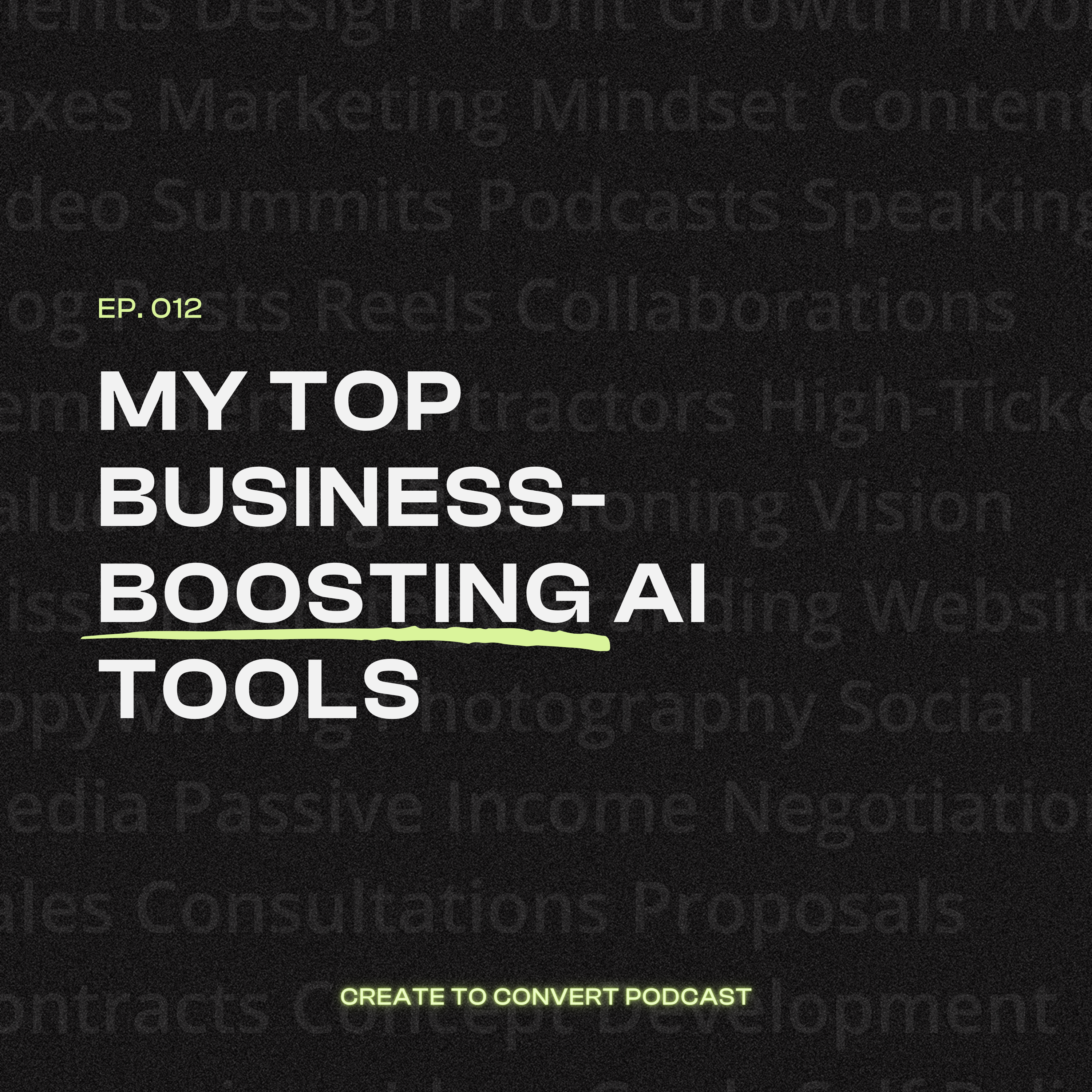
A CORPORATE MARKETING DROPOUT TURNED DESIGNER & EDUCATOR FOR CREATIVES
HI THERE, I'm GIGI
WORK WITH US
About
Services
Contact
DESIGNER ACADEMY
The Academy
Business Templates
The Breakthrough Designer
RESOURCES
Podcast
Tools of the Trade
GET IN TOUCH
Client Application
General Enquiry
2016-2023 One6Creative, All Rights Reserved • Design by One6Creative • Policies
WORK WITH US
About
Services
Contact
FOR DESIGNERS
The Academy
Business Templates
The Breakthrough Designer
RESOURCES
The Podcast
Tools of the Trade
FOR DESIGNERS
GET ON THE BREAKTHROUGH DESIGNER® WAITLIST